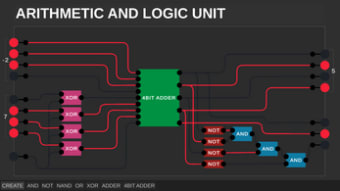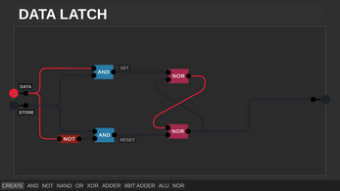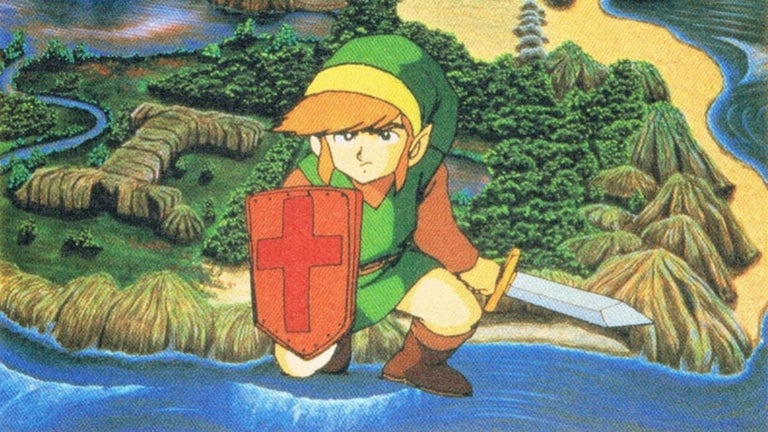Free and simple digital logic simulator
Demonstrate how computers work with Digital Logic Sim. It is a minimalistic digital logic simulator where you begin with an AND and a NOT gate. The developer, Sebastian Lague, created this as a visualization tool for a video series he produced. It is an incredibly simple tool so anyone can use it - even non-tech-savvy users. The program is far from full-featured, powerful sims like Logisim, but it has all the essential tools for demonstrating basic digital logic.
What is Digital Logic Sim?
Digital Logic Sim is designed to demonstrate basic circuits. Whether you’re a student, teacher, or hobbyist, it is an accessible tool that anyone can use. It allows you to dive right into making logic boards so, you will need to be familiar with gates and circuits before you start using this program. The simulator is presented on a clear, black page which represents your work station and is read from left to right.
At the bottom of your screen are CREATE, AND, and NOT. CREATE lets the program know that you want to make a new circuit. AND and NOT are the logic gates provided by the simulator. These serve as the building blocks of your digital system. They can have multiple inputs, but they can only handle one output. AND gates means it requires at least two inputs to produce one out.
The NOT gate only needs one input for one output. You can create more complex circuit boards as you progress; more gates will be added - such as OR, XOR, and ADDER - for you to use in future updates. This also means you need to increase your knowledge if you're unfamiliar with these gates, logic, and truth tables as the program will not describe what these are for.
Start learning the basics of computers
Anyone that needs an accessible, easy-to-use logic simulator should definitely consider using Digital Logic Sim. It provides you with an opportunity to learn more about how computers work and how they recall commands with it. It also features a clean and easy-to-use interface. While the sim itself does not have a tutorial, a video series was made by the developer about the program and how it works.